Cliffs of Insanity pics!
#1
CLIFFS of INSANITY 2007
Westchester County NY - USA
AUDI PORSCHE VW LAMBO BMW SUBARU MITSU
PHOTOS: http://www.dvagonline.com/viewtopic.php?t=3179
There are a TON of pics. Anyone with 56k should go get drunk for the weekend starting now, sober up, then look at the pics.
Gallery 1: Initial meeting
Gallery 2: Forming up
Gallery 3: Rolling shots
Gallery 4: Motion Shots
Gallery 5: Color themed pics
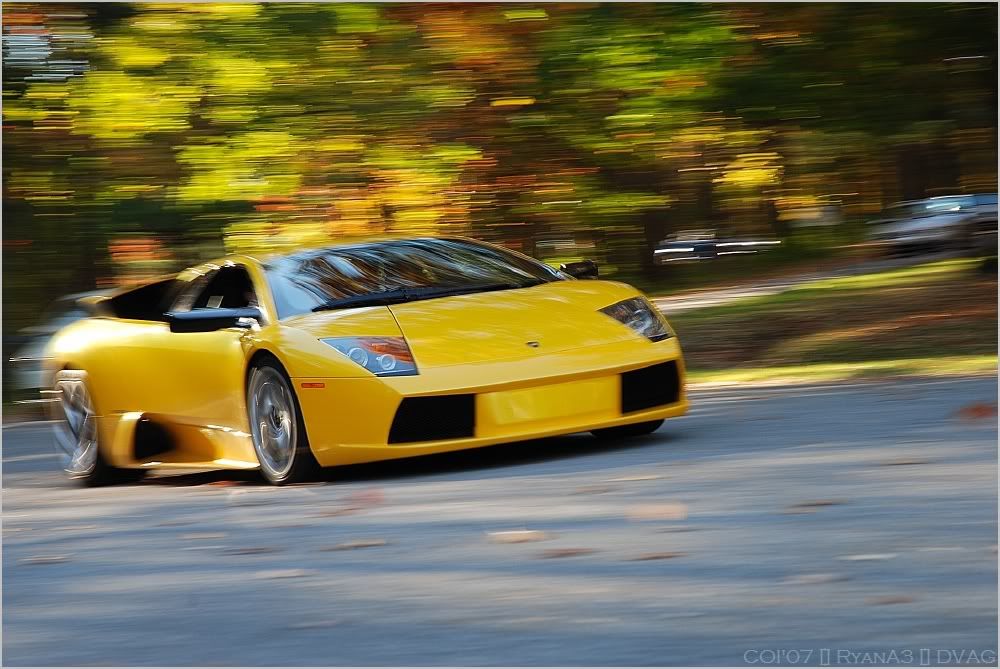


Westchester County NY - USA
AUDI PORSCHE VW LAMBO BMW SUBARU MITSU
PHOTOS: http://www.dvagonline.com/viewtopic.php?t=3179
There are a TON of pics. Anyone with 56k should go get drunk for the weekend starting now, sober up, then look at the pics.
Gallery 1: Initial meeting
Gallery 2: Forming up
Gallery 3: Rolling shots
Gallery 4: Motion Shots
Gallery 5: Color themed pics
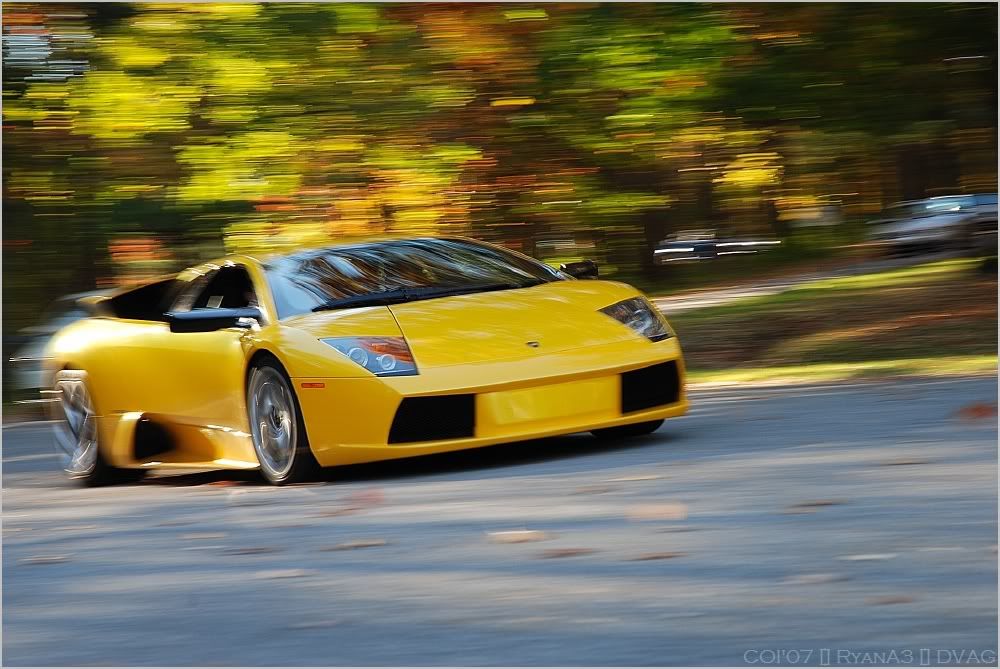


#2
OMG that first shot is EPIC
Can you email me a hi res shot of the Lambo (like 1440 x900) you'd be my best friend for the next 30 seconds. the email is cab509@hotmail.com
Can you email me a hi res shot of the Lambo (like 1440 x900) you'd be my best friend for the next 30 seconds. the email is cab509@hotmail.com
#6
Craig, can I also get a hi-res of that Lambo sent to eli@vb-motorsport.com (1152x864 if possible). Thanks[sm=smiley20.gif]
#8
^^ short answer Yes,
long answer in photoshop you take the picture and create two layers one of the object you want to remain in color and the other with everything else in it. Then you make the layer with everything else in it B?W and bingo you have a color-themed pic.
I'm sure there is another way to do it but this one works for me.
long answer in photoshop you take the picture and create two layers one of the object you want to remain in color and the other with everything else in it. Then you make the layer with everything else in it B?W and bingo you have a color-themed pic.
I'm sure there is another way to do it but this one works for me.




 [:-]
[:-]